Alvin Stardust, glam rock singer, dies aged 72
Designing for a death can be challenging. A balance must be kept between keeping the design sensitive yet celebratory of that persons life. We found this particularly difficult with Alvin Stardust. None of our group had heard of the singer which didn't make our task any easier. We tried to get an idea of his personailty from our research and the general idea we got was that he had a quirky personality and style but had a serious side to him. For example his dress sense is rather 'out there' yet he is also featured in an ad encouraging children to cross the road safely.
To express both sides of Alvin stardust we decided fairly quickly to keep an image of the star black and white, yet have subtle pops of colour across the article to reflect his life and career.
A brief mind map of our research of both design and Alvin stardust himself.
We kick started our design research by considering where this article might be featured. Music magazines came to mind so we analysed the layout of these. However, most article layouts we found were interviews or announcing new albums. We did find one article similar to ours - an article about the death of Amy Winehouse. This was helpful to us in that the theme was the same, but the personalities of the two stars are particularly different. Also, having only one article of this theme made it difficult to decide which direction to send this in.
We liked the overall design of the layout of the Amy Winehouse article. We preferred the idea of using the dates rather than "dies age 72" as this seems more celebratory and less saddening. Other features we considered were having a large image of the star on one side so the page layout is readable. The circle in the article also attracted our attention as this would add a quirkiness to our design, reflecting Stardust's personality.
We were drawn to this article design because of the image spanning the whole two page spread. This gets rid of the boring white background which we felt would make the article too serious. The shorter columns also seemed appropriate so that there was a focus on the image but content was still there.
This article appeared to have the subtle colour and quirkiness we were looking for for inspiration. The idea of having square images around the page seemed appropriate to our design and we felt that album covers would fit nicely into this. The POP of colour is also a subtle characteristic of the article but it still appears professional.
Below, we began to create potential grids for our design.
The first image is taking the idea of having the image spanning the whole page with the content over the top. We felt 3 columns was enough to hold all the information and a circle would contain a quote relating to the star.
We then began our work on indesign so that we could create a variety of designs quickly to see what worked best. Below are hand rendered versions of some of the indesign articles we created.

We continuously took screenshots of our work as a record for future reference. We began by trying to create our first draft with the image spanning the page. The difficulty was we could not find an appropriate image. Ideally an image using the rule of thirds would have worked so that there was space for text. We felt the first photograph below was very appropriate for the article and I agreed. However, this made our task difficult as we began to become too focussed on designing around that exact image. The first issue came with the size of the image. For the image to work it needed to span onto the second page. Naturally, I wanted the title to be a similar length to the image, but we didnt want the text to become wrapped up in the centre of the pages as often text is lost in the binding of a magazine. There was not space to create out first design so we created the element and began to move them around.
The placing of the date was another issue as we struggled to find a place where it fit and looked inline with the rest of the article. We decided to add a pop of colour by using a red for the date and a timeline of albums at the base of the article. This is similar to the POP design from before.
As we began to place the album covers something just wasn't quite working. They seemed to look out of place and the wrong size. The inconsistency in colour was equally frustrating.
We decided to take inspiration from his album artwork. We felt typeface often used on his album covers was appropriate to reflect his work. We could not find the specific font used on any album covers but one font which came up a lot was similar to Bodoni Condensed. Since we did not have this font on the mac we were using at the time, I had to create the text and email it to a group member to add it to the design. When creating the text, I tried to make it as similar to his albums as possible by reducing the kerning, boldness and height of the letterforms. I personally felt this text instantly improved the design.
We then added the 'quote circle' to the middle of the columns. At this point in time we only as two columns as this fit well with the current image. As we are inexperienced with indesign, we were unsure how to wrap the text around the circle. So it was purely there for illustrative purposes.
One group member came up with the idea to have the dates on top of each other so that it would fit more easily into the article. Once we tried this, we all agreed it looked much better. We began to experiment with places that the new date could fit. It seemed to fit best above new shorter columns but something just wasnt quite right with the article.
We added quote text which brought the article together a bit more but something still wasn't right.
We added a red border similar to the article we found in the research and added the deep red date (a deeper red seemed more sophisticated and sensitive than a bright red)
We were still unhappy with the design overall, it seemed to look odd without the grid system
So, we agreed to try designs with a different image. We took our elements into a layout similar to our first design and the Amy Winehouse design. This meant the image was only on one side of the page. We felt the article looked good but it was too editorial and did not reflect the stars work.
We played around with this design a little bit more by enlarging the circle but this still wasn't working,
We did another image search for a rule of thirds photograph of Stardust. This was pretty much the only image we could find. The detail of the background made it too difficult to create columns over the image that looked good. We considered using a black or white text box with a low opacity so the text looked clearer and readable- but this instantly looked wrong.
We had one final pop at designing in this style but we then decided to go with our final design from the first development with the red border as this seemed to be the most successful. In a way, our article design was inconclusive and we felt that if we had had a week to design rather than an afternoon, our results would have been more successful.
Potential final design - inconclusive
As a group, I felt we worked really well together. We were one team member down which did not help but we still achieved a good balance of work. The whole team happily input some good ideas and opinions as we developed our design. One team member drew out neat versions of our grids whilst we developed the design which was very helpful for all of us. I feel that every team member put an equal and fair input into the design and our ideas and feedback often complimented each other. I personally feel that our inconclusive design is not down to our teams work, but more down to our inexperience with designing for articles with such a theme, our lack of knowledge of the star, our lack of indesign experience (which made the process slower) and the general difficulty overall with designing for such a subject. However, I definitely feel like I have improved with editorial design already.
.jpg)







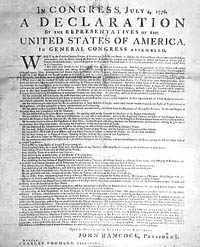
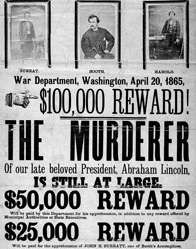





.jpg)
.jpg)

































